You can read more about the Smartline product on the Orbtalk website
As a Smartline customer you have the ability to manage a single dual channel trunk. This can be registered to your device allowing you to make or receive calls or forward calls to an alternative number or voicemail.
Features
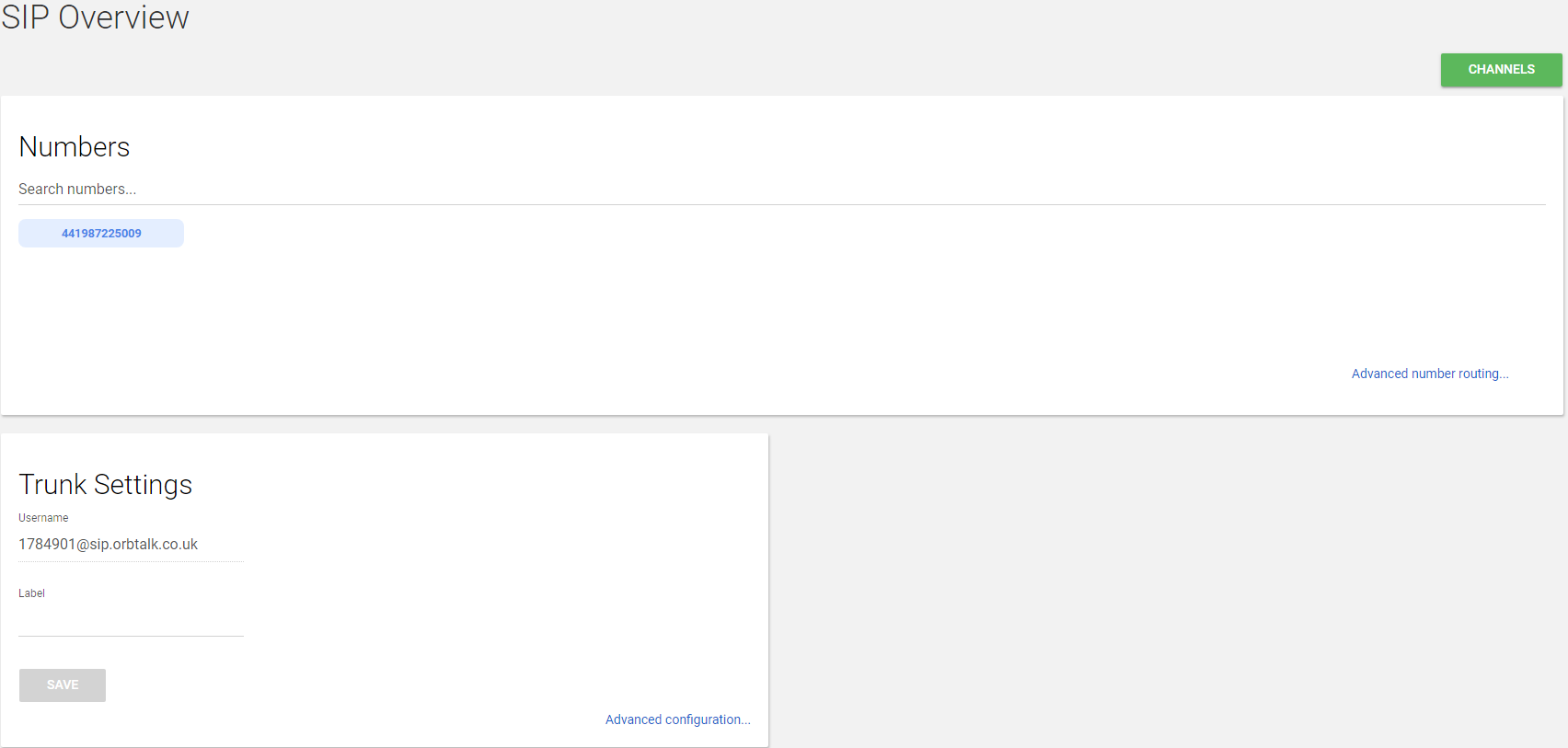
Once you have signed up for your Smartline account you will be able to login to the Orbtalk Portal with your username and password. Once you have logged in you will see your home page with various options. Selecting the 'SIP Services > Overview' option will take you through to your current setup. You will see your numbers and trunk settings listed here.
SIP Trunks
SIP Trunks can be registered to your phone system with a username and password enabling you to make and receive calls to your inbound phone numbers.
As a Smartline customer you will have one SIP Trunk which will be limited to two channels. You can upgrade your account to provide you with the ability to have multiple trunks and additional channels from the online shop.

