You can read more about SIP Trunks on the Orbtalk website
As an Outbound Only customer you have the ability to manage multiple trunks. These trunks can make simultaneous outbound calls and you do not have the cost of having inbound channels allocated to your account.
Features
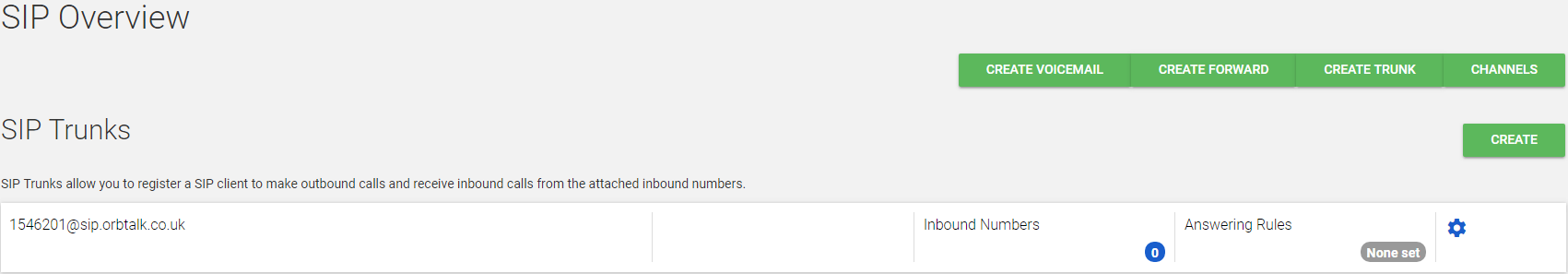
Once you have signed up for your Outbound Only account you will be able to login to the Orbtalk Portal with your username and password. Once you have logged in you will see your home page with various options. Selecting the 'SIP Services > Overview' option will take you to your current setup and you will see your SIP Trunks listed.
SIP Trunks
SIP Trunks can be registered to your phone system with a username and password enabling you to make outbound calls. As an outbound only customer you will not have any inbound channels allocated to your account. This means that you cannot have inbound numbers, however this does offer a cost saving with regard to inbound channels. If you do require inbound numbers at any point you can upgrade your account from the online Portal to enable this functionality.
As a SIP Trunk customer you will receive full functionality, you can read more using the below links.

