If you have Account Admin permissions you can add your staff members to the portal so that they can raise and check the status of support tickets as well as accessing some limited account information.
- Login to the portal using: https://portal.telappliant.com/
- Using the top bar navigation select "MY ACCOUNT"

- Scroll down to the "Contacts" section.
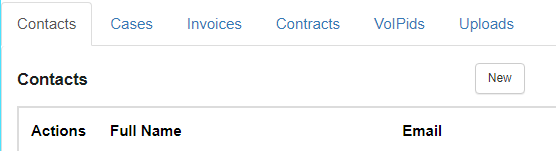
- Select "New". If you don't see the New button then this means you are not registered as the administrator of the company account.
You will need to get the registered administrator to login and carry out these steps.
- Fill in the information and set desired preferences.
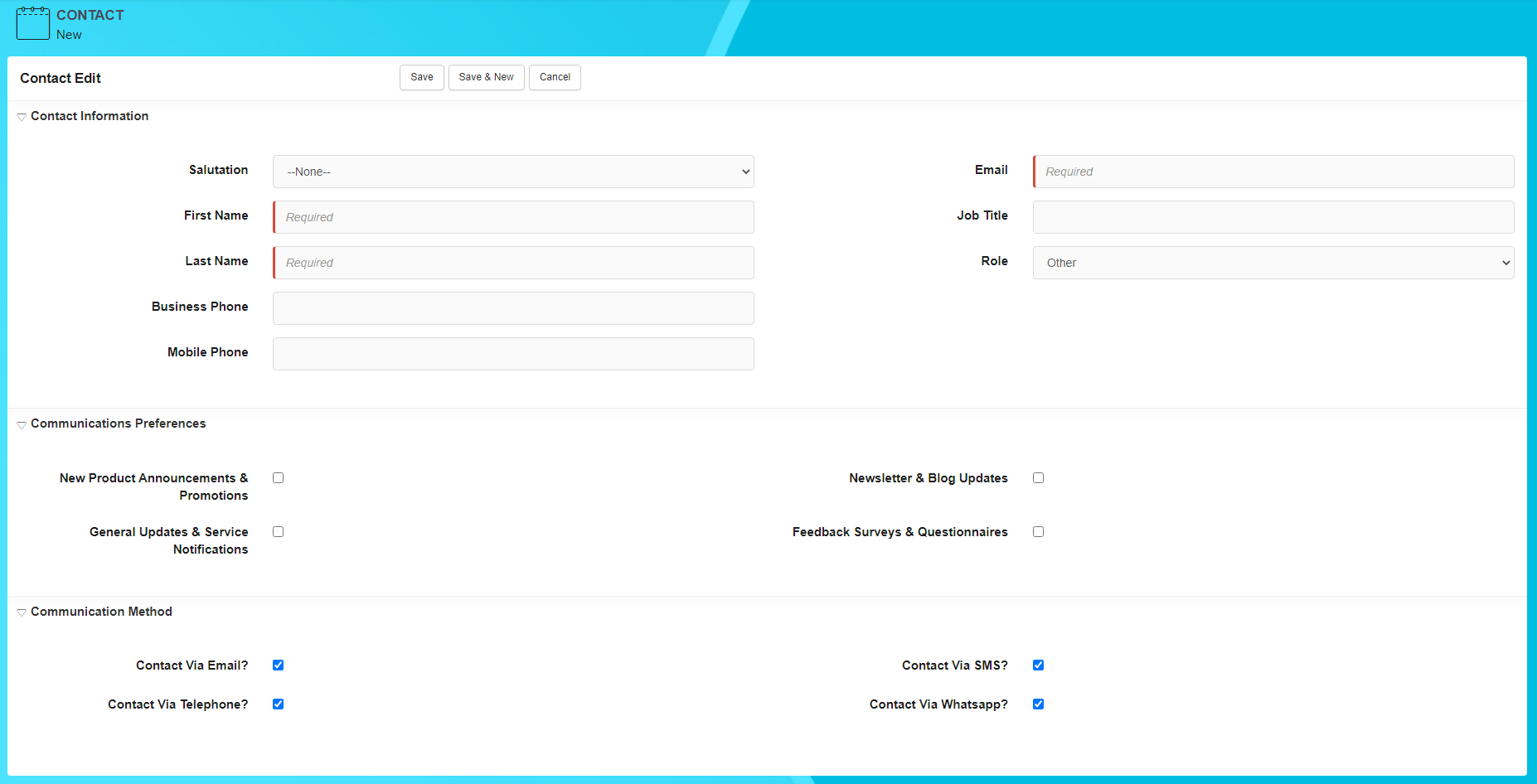
- At the top of the page select "Save"
- An activation email will be sent to the new user for account verification. They can follow the link provided to setup a new account password.

