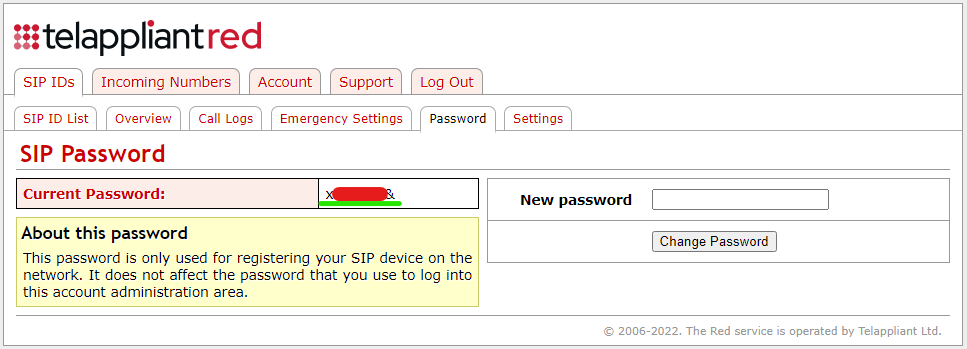Your SIP details are required for configuring VoIP devices.
(Please note your email address and login password are not used for configuring devices).
- Login to your account at: https://admin.telappliant.red/login
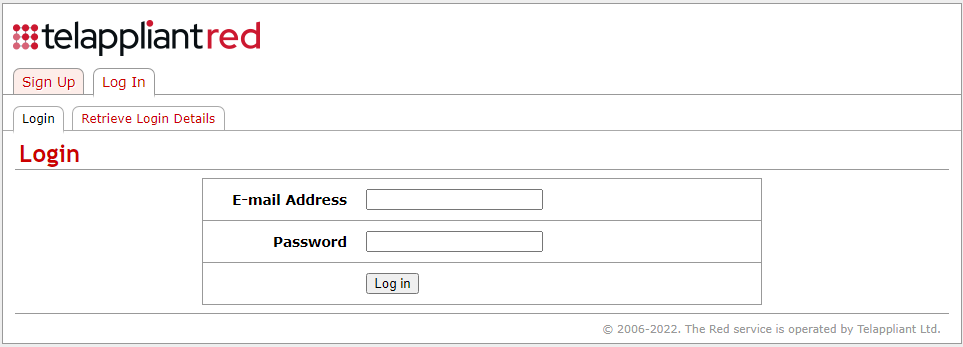
- Select the SIP ID Number you would like the password for.
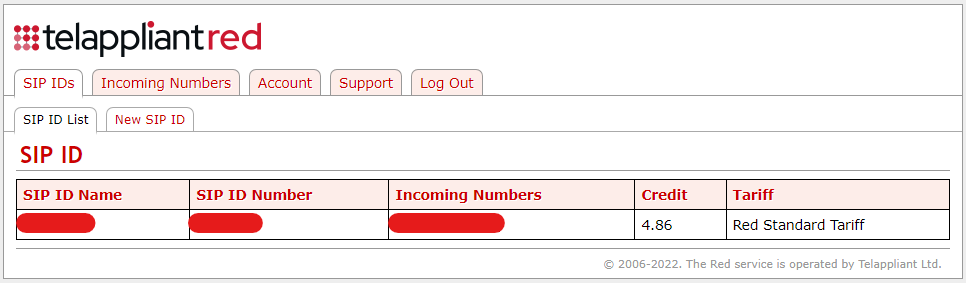
- From the second menu bar at the top, select "Password"
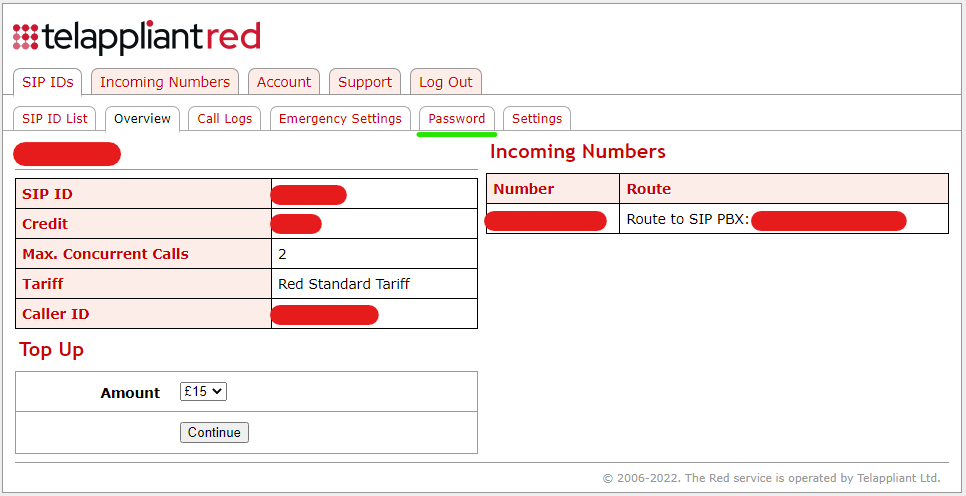
- The current password for this SIP ID along with the option to change the password will be show. This password can then be used to register a device.