This guide will show you how to set a Caller ID in VoIPOffice.
- Click Extensions
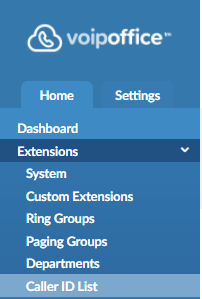
- Click Edit on the extension for which you want to set a Caller ID

- Click Enhanced Services
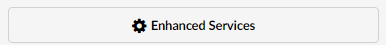
- Enable Caller ID

- Click Save
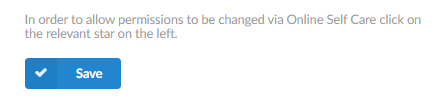
- Click Edit for Caller ID

- Enter your Caller ID under Trunk CallerID and Click Save
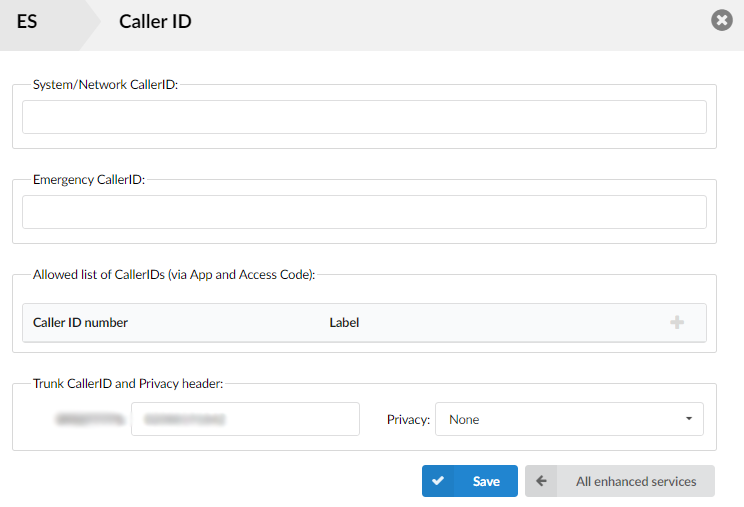
The number must be on your VoIPTalk account to be used as a Caller ID.

