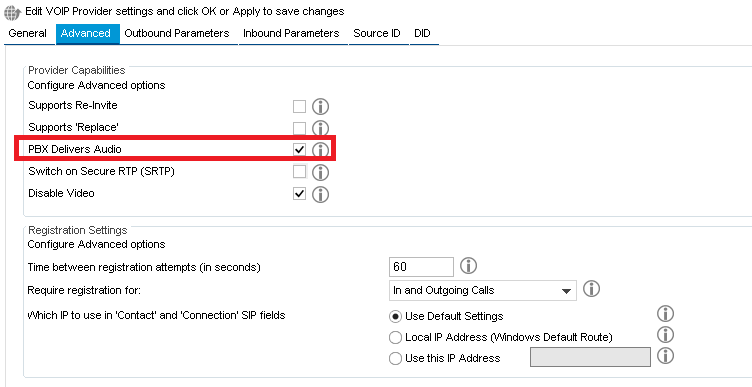When experiencing issues with media on 3CX, best practice would be to make sure that you have stopped the PBX routing media. This will then allow our gateway to route the voice traffic eliminating the ability for the 3cx to cause further issues.
To amend this please follow the bellow instructions
Step One
Log in to the 3CX system

Step Two
Go to VoIP providers and select your Orbtalk provider
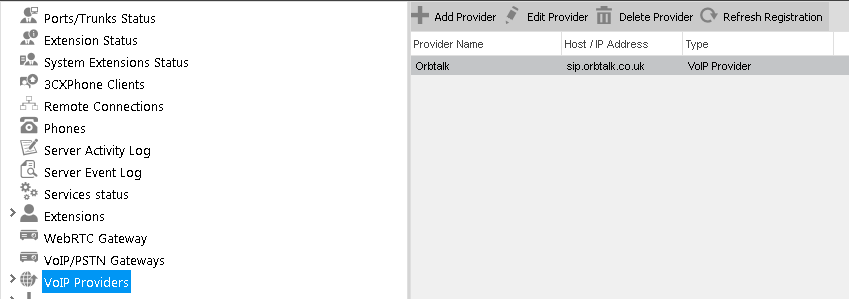
Step Three
Select advanced options and you will be able to deselect the setting PBX delivers audio. This will then allow our gateway to route the voice traffic eliminating the ability for the 3cx to cause further issues.