Step-by-step guide
- Expand the 'VoIP Providers' or 'VoIP/PSTN Gateways' node in the 3CX Management Console and expand the port/trunk that you want to configure.
- Click on the main port node and select the 'Other Options' tab.
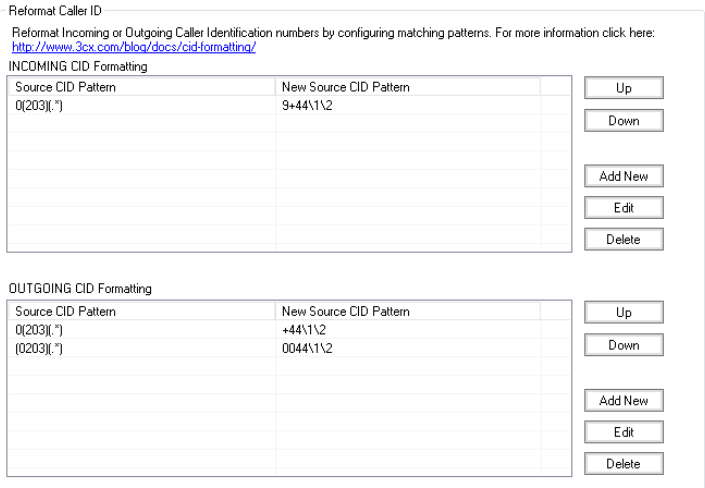
- In the section 'Reformat Caller ID', create and apply your rules for incoming or outgoing Caller IDs.
- You can apply more than one rule per direction. Rules have priority and the rule that is matched first will be applied.
Examples:
Scenario 1 – Company ABC wants all UK inbound numbers to show as a local UK number format. In this case we can make a simple rule that states the following:
Source CID Pattern: (44)(.*)
New Source CID Pattern: 0\2
In this example:
- (44) refers to the country code for USA and is considered the first variable – \0
- (.*) The remaining number and therefore this is the third variable – \2
This means is that we are keeping only the 2rd variable – the local number only. So an incoming number that is presented like this: 442021234567 will be shown as 0234567.
More details can be found at http://www.3cx.com/blog/docs/cid-formatting/
Best security practices for the 3CX system: http://www.3cx.com/3cxacademy/videos/advanced/security-with-3cx-phone-system/

